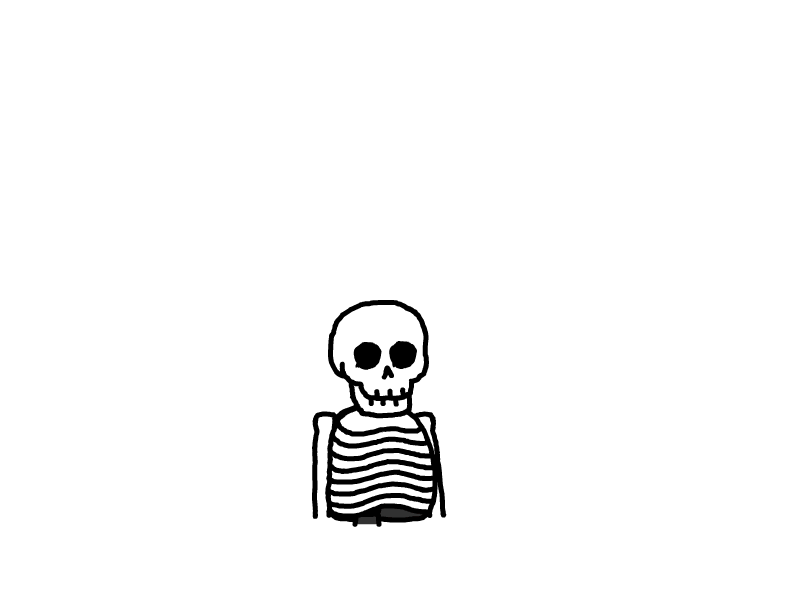Kubernetes 集群部署
Kubernetes 集群部署¶
简介¶
sealos 是一个简单的 go 二进制文件,可以安装在大多数 Linux 操作系统中。可用于灵活用于部署 Kubernetes 集群。
前提条件¶
每个集群节点应该有不同的主机名。 主机名不要带下划线。
所有节点的时间同步。
所有节点可以使用root用户互相ssh登陆,而且所有节点root密码相同。
在 Kubernetes 集群的第一个节点上运行sealos run命令,目前集群外的节点不支持集群安装。
建议使用干净的操作系统来创建集群。不要自己装 Docker。
支持大多数 Linux 发行版,例如:Ubuntu CentOS Rocky linux。
支持使用 containerd 作为容器运行时。
在公有云上请使用私有 IP。
基础信息及兼容¶
主机名 | IP地址 | 角色 | 配置k8 |
|---|---|---|---|
k8s-master | 192.168.100.101 | master | 4 CPU, 16G MEM, 100G DISK |
K8s-node01 | 192.168.100.102 | node01 | 4 CPU, 16G MEM, 100G DISK |
K8s-node02 | 192.168.100.103 | node02 | 4 CPU, 16G MEM, 100G DISK |
名称 | 描述 |
|---|---|
是否支离线安装 | 是 |
支持架构 | amd64/arm64 |
安装步骤¶
1、设置主机名¶
分别执行以下命令:
hostnamectl set-hostname k8s-master
hostnamectl set-hostname k8s-node01
hostnamectl set-hostname k8s-node02
2、同步主机时间¶
每个节点执行以下命令:
# 安装 ntpdate
yum install ntpdate -y
<h1 id="同步本地时间">同步本地时间</h1>
<p>ntpdate time.windows.com</p>
<h1 id="跟网络源做同步">跟网络源做同步</h1>
<p>ntpdate cn.pool.ntp.org
你也可以设置 crontab
* */1 * * * /usr/sbin/ntpdate cn.pool.ntp.org
3、 安装 sealos 命令¶
执行以下命令安装:
wget https://static.guance.com/dataflux/package/sealos_4.1.5_linux_amd64.tar.gz <br />
&& tar zxvf sealos_4.1.5_linux_amd64.tar.gz sealos && chmod +x sealos && mv sealos /usr/bin
验证是否部署成功:
$ sealos -h</p>
<p>simplest way install kubernetes tools.</p>
<p>Usage:
sealos [command]</p>
<p>Available Commands:
add add some node
apply apply a kubernetes cluster
build build an cloud image from a Kubefile
completion Generate the autocompletion script for the specified shell
create Create a cluster without running the CMD
delete delete some node
exec exec a shell command or script on all node.
gen Generate a Clusterfile
help Help about any command
images list cloud image
load load cloud image
login login image repository
logout logout image repository
prune prune image
pull pull cloud image
push push cloud image
reset Simplest way to reset your cluster
rmi Remove one or more cloud images
run Simplest way to run your kubernetes HA cluster
save save cloud image to a tar file
scp copy local file to remote on all node.
tag tag a image as a new one
version version</p>
<p>Flags:
--cluster-root string cluster root directory (default "/var/lib/sealos")
--debug enable debug logger
-h, --help help for sealos</p>
<p>Use "sealos [command] --help" for more information about a command.
只要在一台机器中安装即可。
4、安装集群¶
sealos run pubrepo.guance.com/googleimages/kubernetes:v1.24.0 <br />
pubrepo.guance.com/googleimages/calico:v3.22.1 <br />
--masters 192.168.100.101 <br />
--nodes 192.168.100.102,192.168.100.103 <br />
--passwd [your-ssh-passwd]
注意命令中的 ip 和密码需要修改。
请务必是 root 用户,节点环境端口要互通。
参数说明:
参数名 | 参数值示例 | 参数说明 |
|---|---|---|
--masters | 192.168.100.101 | kubernetes master 节点地址列表 |
--nodes | 192.168.100.102,192.168.100.103 | kubernetes node 节点地址列表 |
--passwd | [your-ssh-passwd] | ssh 登录密码 |
kubernetes | labring/kubernetes:v1.24.0 | kubernetes 镜像 |
验证安装¶
kubectl get nodes
其他¶
增加节点¶
增加 node 节点:¶
sealos add --nodes 192.168.100.104,192.168.100.105
增加 master 节点:¶
sealos add --masters 192.168.100.104,192.168.100.105
删除节点¶
删除 node 节点:¶
sealos delete --nodes 192.168.100.104,192.168.100.105
删除 master 节点:¶
sealos delete --masters 192.168.100.104,192.168.100.105
如何卸载¶
sealos reset